The Original Art Teacher Planner
by Painted Paper Art
Planners have always been a love of mine. I love looking at all the beautiful ones available out there to purchase. The only problem is they are not tailored to us art teachers. I mean, who has a schedule like ours? I just don’t want a calendar, nor do I want to pay a ton of money for a high end planner. Plus, I need to have something to turn in for my evaluations. Sound familiar? So after a year of brainstorming ideas and testing out what my planner needed, I have decided to design one especially for Art Teachers! Planning your art program while organizing your life has never been easier!
What’s Inside?
• Monthly Calendars – 19 months:

•Mini-organization chart– helps you organize your ideas before each month. Contains four, fun sections to jot down your thoughts and goals.
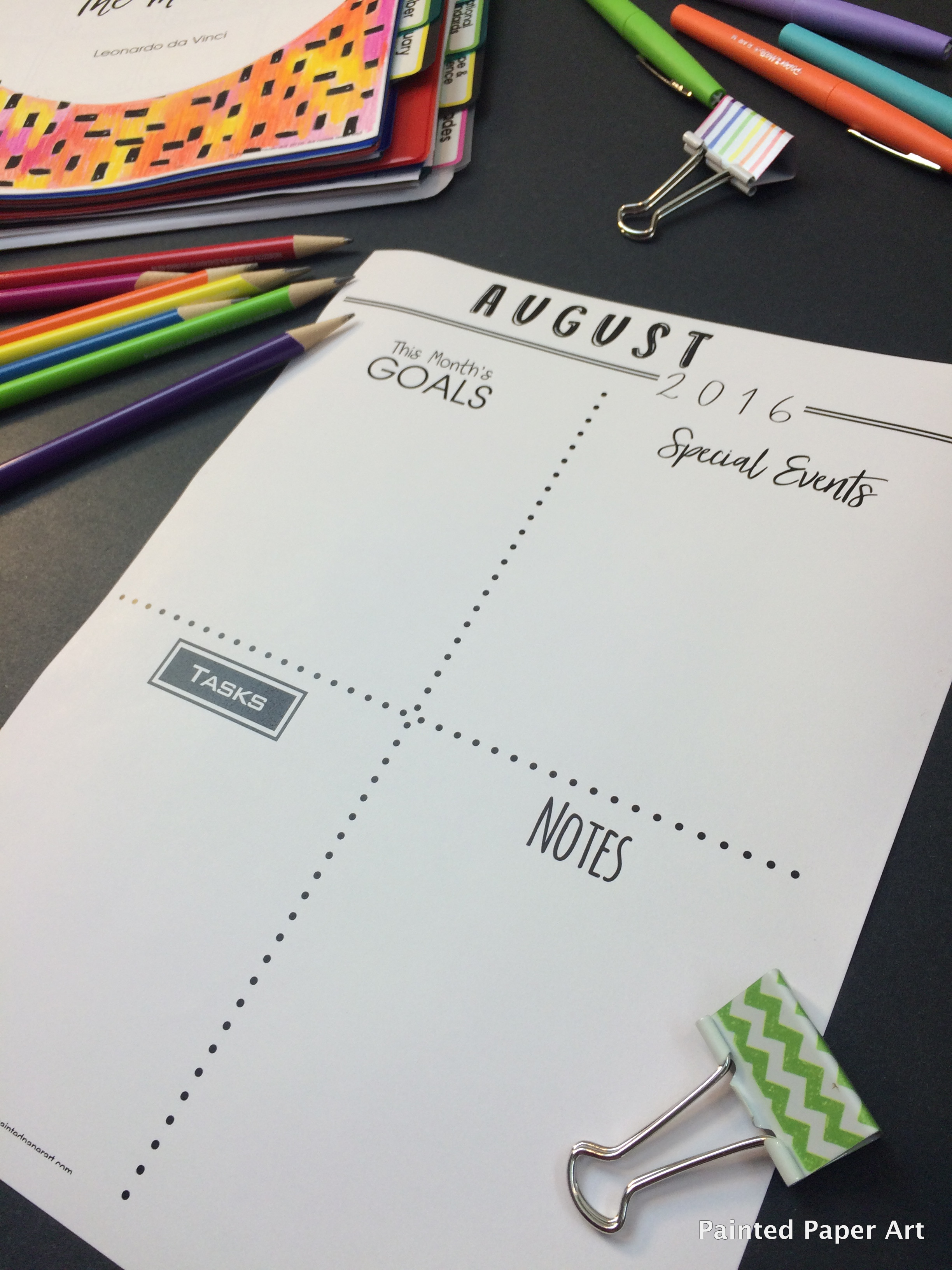
•Reproducible monthly inspirational mini-posters – print, color and display in your classroom if you desire!
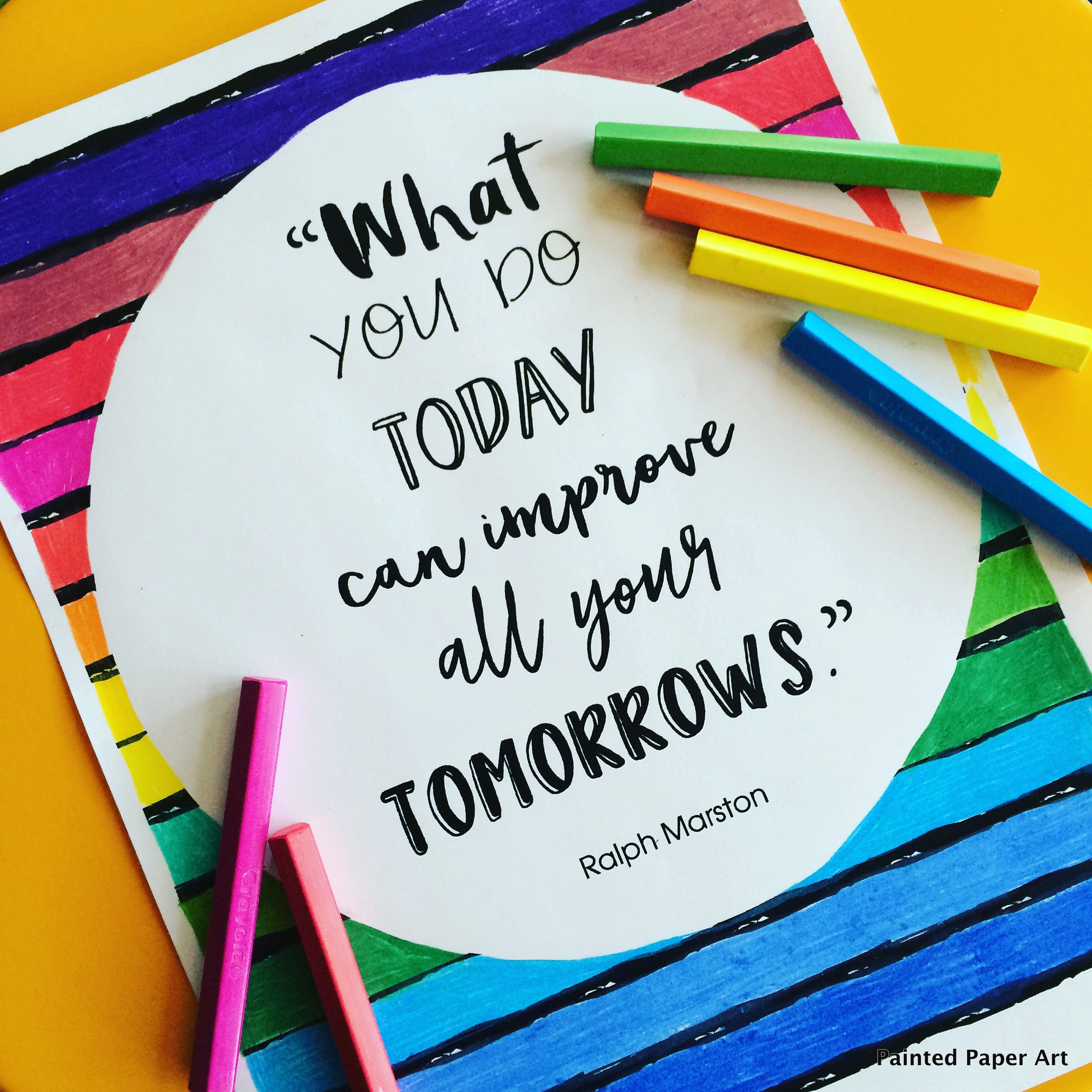
Art teachers are creative people, so we designed each month with a different black and white pattern to decorate and color how you want! Don’t have the time to decorate? Leave it in its black and white design and use colorful fine markers to fill your appointments in each month’s calendar.
Weekly Fillable Lesson Plans Form
•Weekly Plans for both 7 class and 11 class schedules – Included in this planner is a weekly lesson plan for you to document your schedule. For greater ease the weekly lesson plan sheet is fillable. Save time by cutting, copying and pasting, especially if you might repeat lessons with different classes. Included are 2 different weekly lesson plan formats. Choose from 7 sections or 11 sections for each day of the week.
Individual Fillable Lesson Plan Form and Checklist
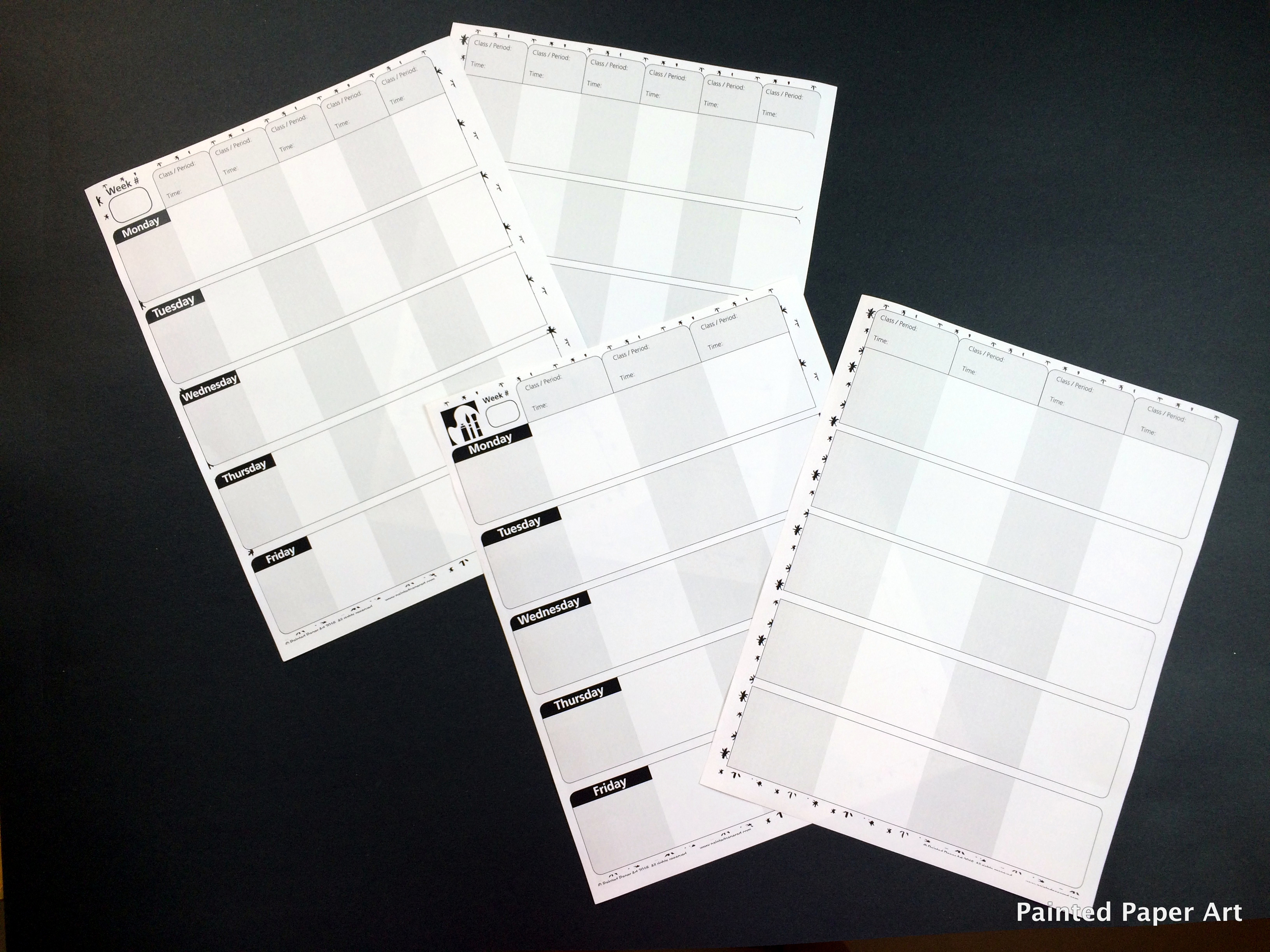
Need to create individual lesson plans? We have created a simple lesson plan form containing checklists of various items that your lesson must address including materials, assessments, modifications, elements and principals of art to name just a few. Time is precious to us all so these fillable lesson plans need to be concise and the checklist boxes do just that.
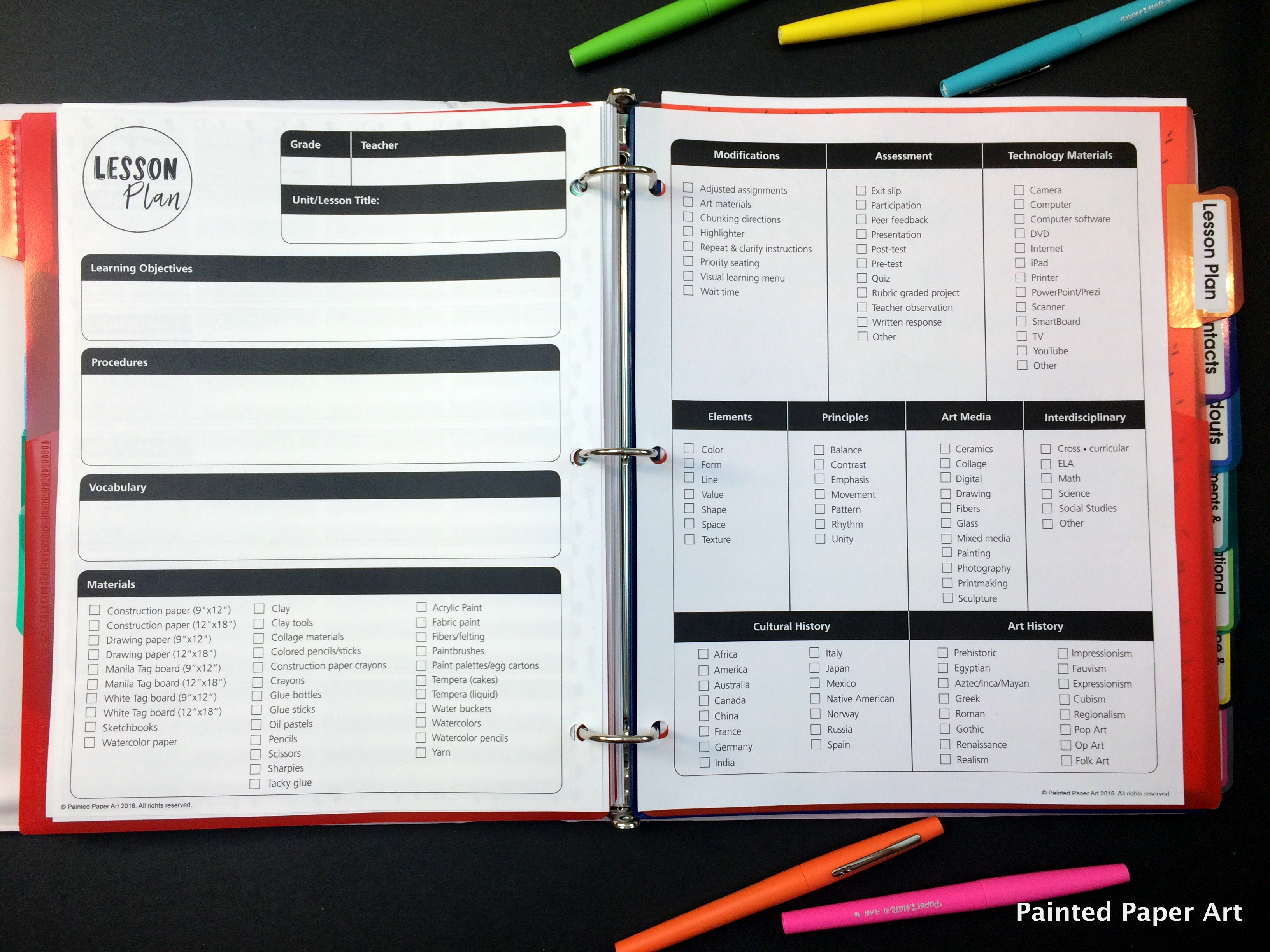
Reproducible Handouts
These handouts are a necessity in my Art Room:
•Art Room Sign Out Sheet – know who is leaving the room, when and what time.
•Classroom events – this page is great for documenting class parties, early dismissals, programs and field trips that effect your classes.
•Vocabulary Words – these tie in with my colorful word wall. Use these sheets as a helpful planning guide for lessons in your Scope and Sequence or reproduce for classroom use.
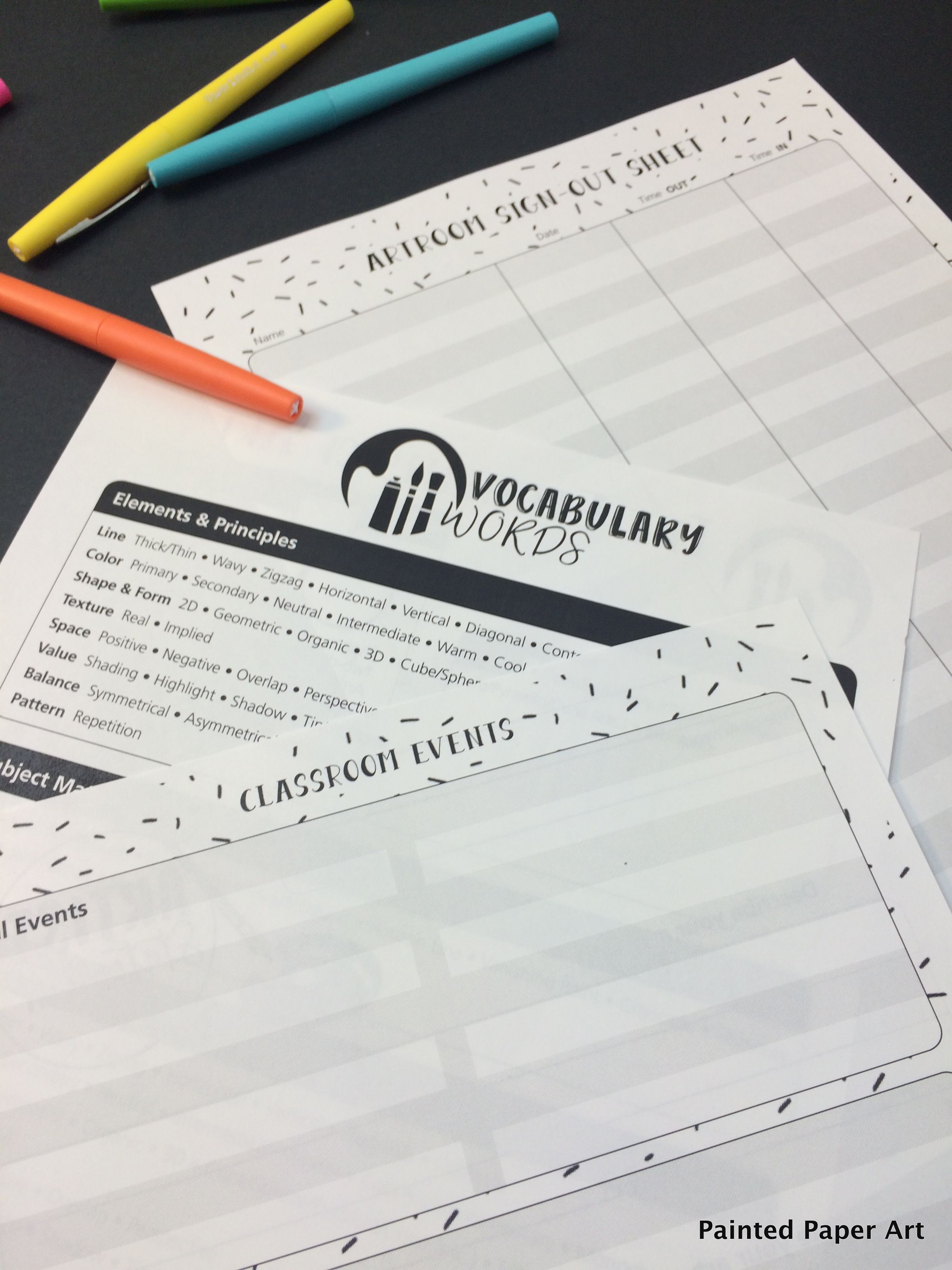
•Parent Contact Sheet – important when you need to document conversations, letters sent home, etc.
•Artist Statements – perfect for your artists to document their thoughts and feelings about their artwork. Just take this handout out of your planner and copy the amount you need or just print from your pdf from the computer.
•Substitute Notes – helpful information for your substitute but designed for the Art Specialist.

•Art Room Layout – I get asked every year to create a new layout page for my custodians. I am tired of the little pencil scratches on paper so we designed this so you can print, cut out and arrange your classroom.
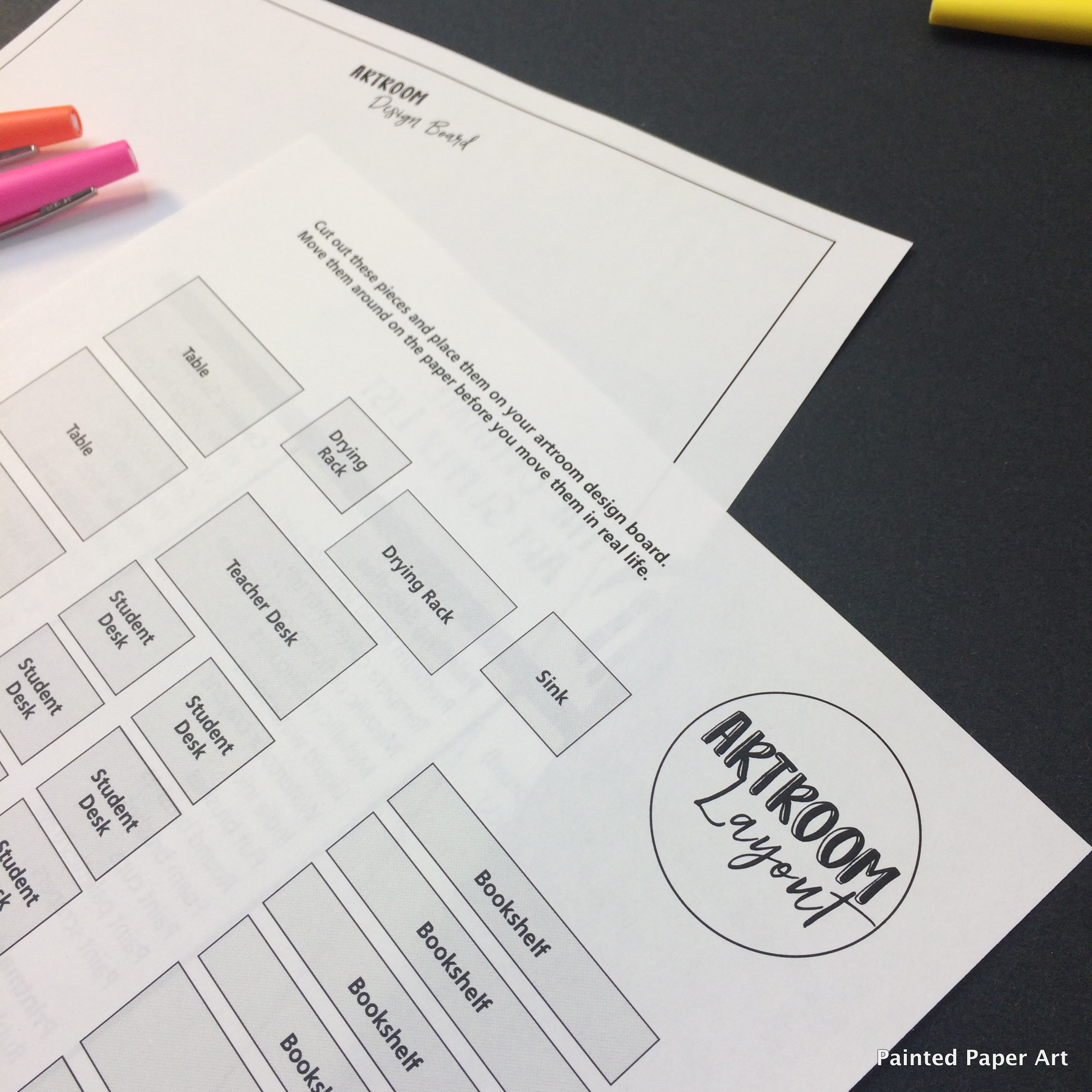
Also included are these must have handouts!
•The Elements of Art
•The Principles of Design
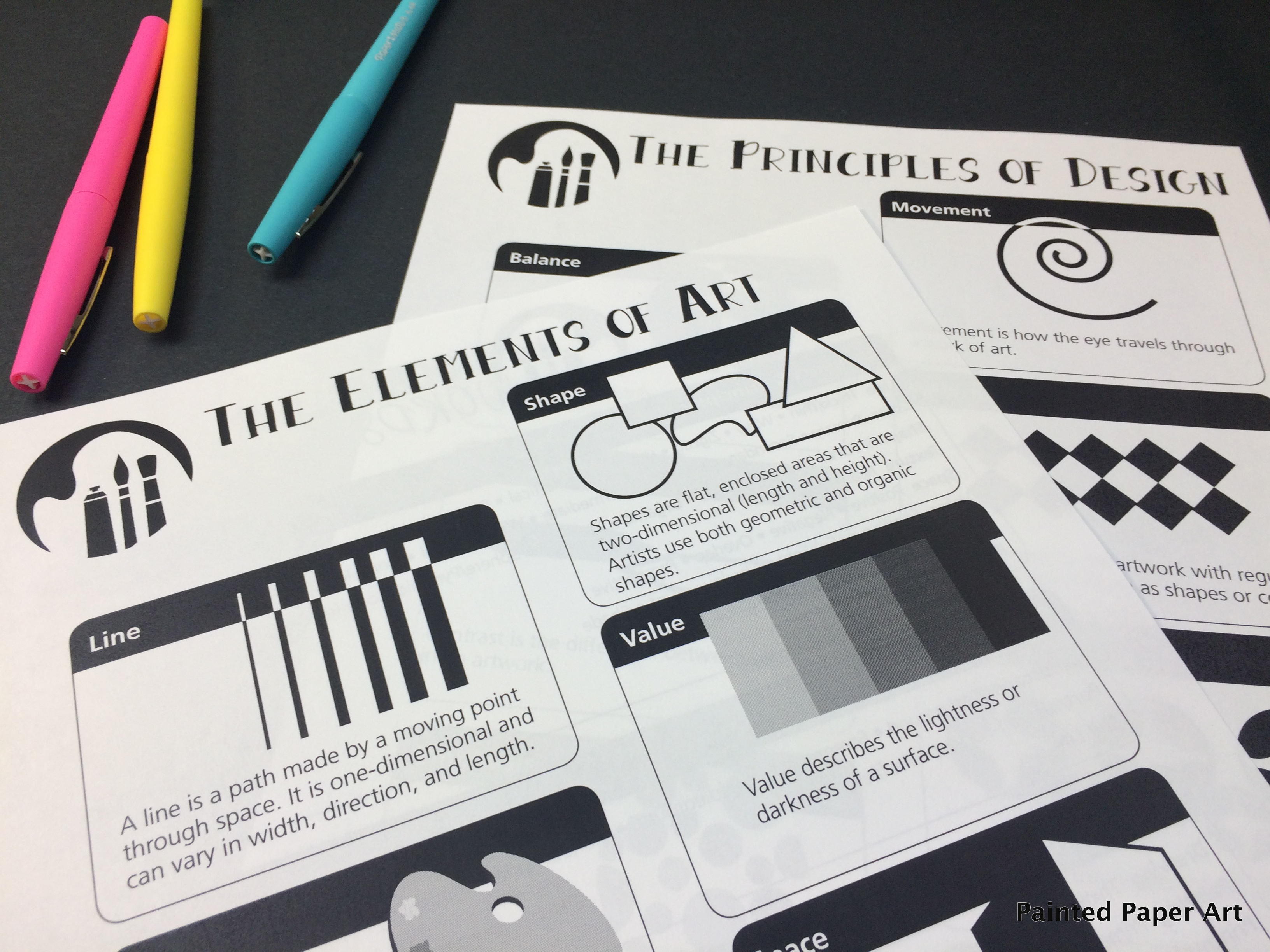
Don’t know what to order? The Ultimate Art Supply List along with Classroom Inventory Log will aid in your supply ordering and make sure you don’t run out of your important materials.
•Color Wheel handout contains all the key terms for teaching color theory.
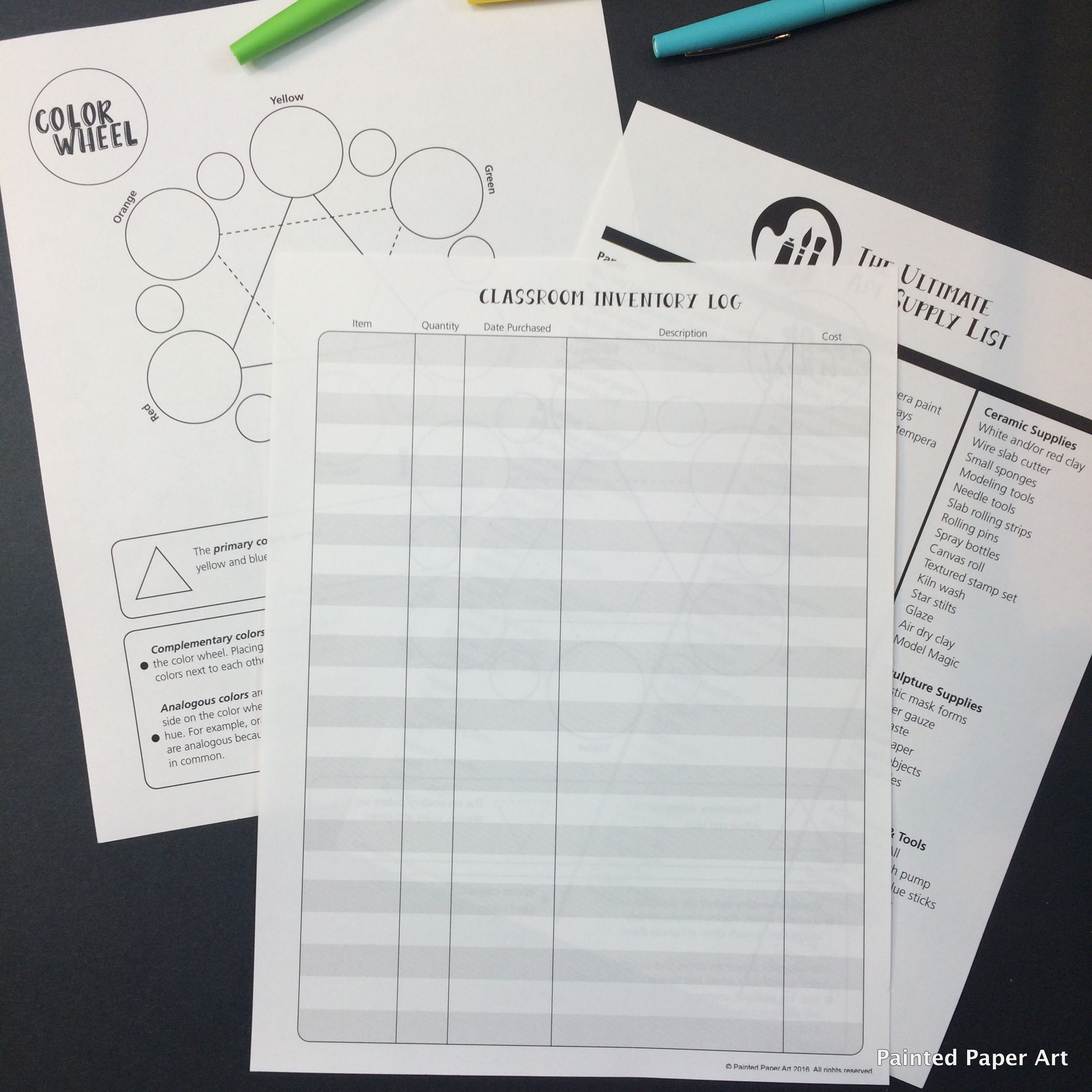
Plus
•A Notes page to write down notes and important tidbits.
National Art Standards Checklist
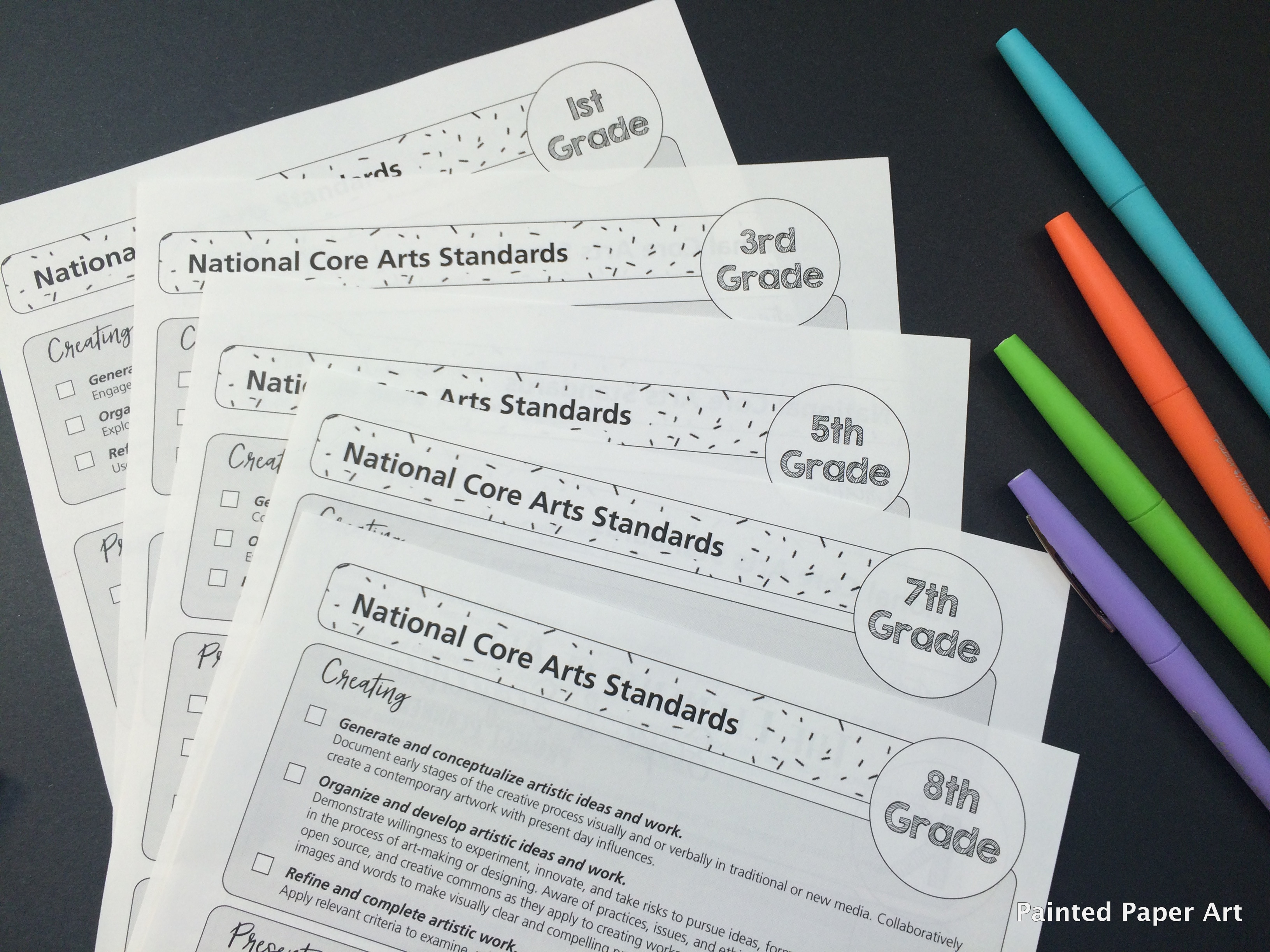
To help aid in your scope and sequence, along with your individual lesson plans, I have included the National Art Standards Checklist. I use this simplified checklist and it has been included in many of my lessons available on Teachers Pay Teachers. It is quite helpful when preparing your lessons.
Scope and Sequence – Pacing Guide
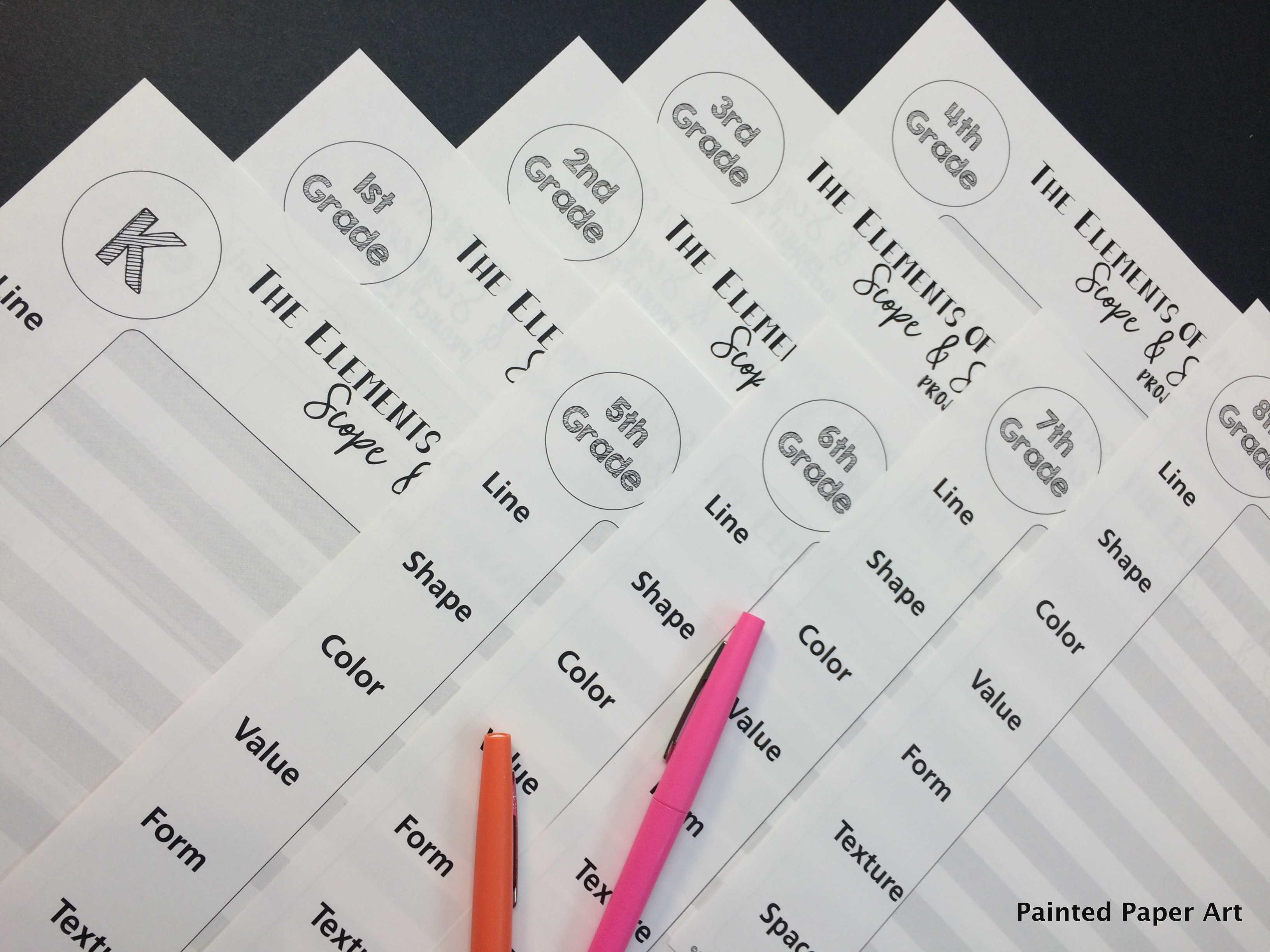
Remember, this Art Teacher Planner is to help keep you organized. Here is something that will help in planning out your school year and curriculum. Scope and Sequence. The Scope and Sequence pages are intended as worksheets for you to write down lesson ideas based on The Elements of Art, The Principles of Design, Art History, or Thematic Units. It is also a place to write down what you have already taught and what lessons are next. This aids in not repeating the same subject matter, or artist, culture or art historical time period. This is a great tool to gather your topics for themes and build projects. This is the foundation blocks of your art program.
•FILABLE Grade Sheets
I always hated that I had more students than slots. I have included 32 slots for student names along with Dates/Week and Assignments. This was very important to my planner since I also teach middle school. Reproduce as many sheets as you need for your own specialized Art Planner.
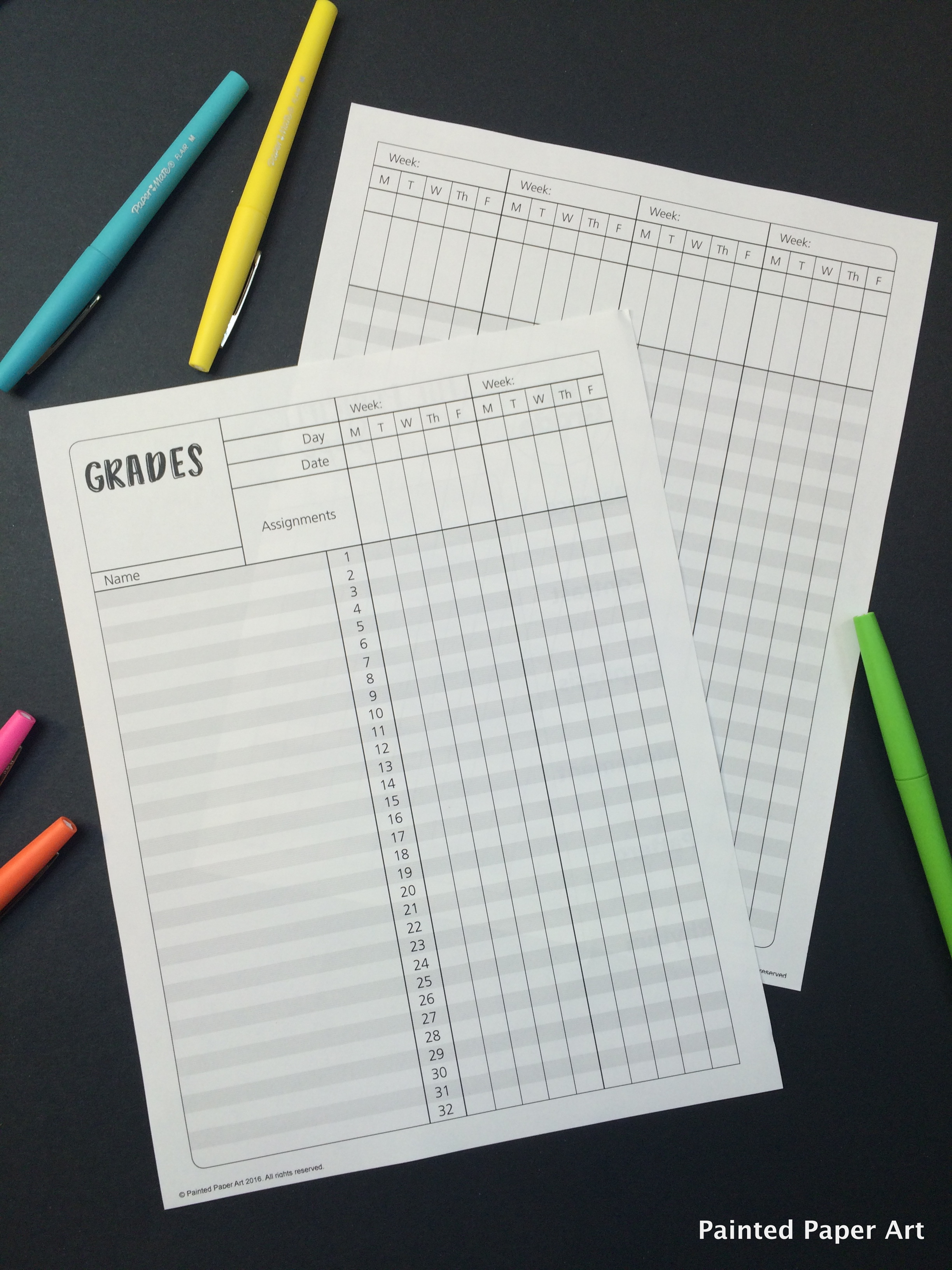
When printing I suggest using at least 28lb paper. The thicker paper is more durable. The planner is laid out to print front and back on 8.5″ x 11″ paper. You can choose to print single sided if so desired.
Assembling The Art Teacher Planner
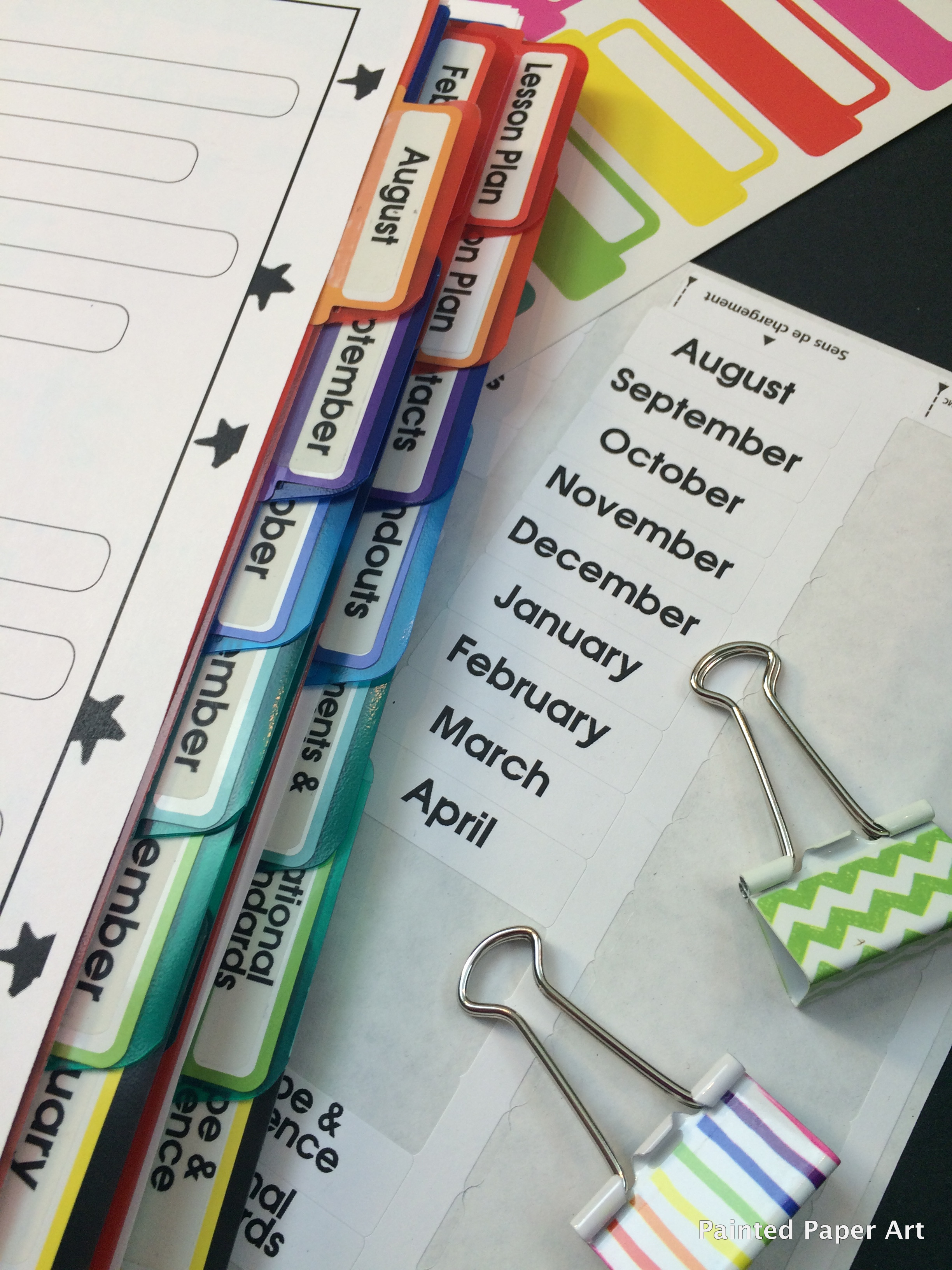
I suggest some inexpensive items to complete assembling your planner. I purchased a 1.5 inch 3 ring binder with clear pockets on the front. Here you can slide in your cover. Also, I printed out some small labels for color coded index dividers with and without pockets.
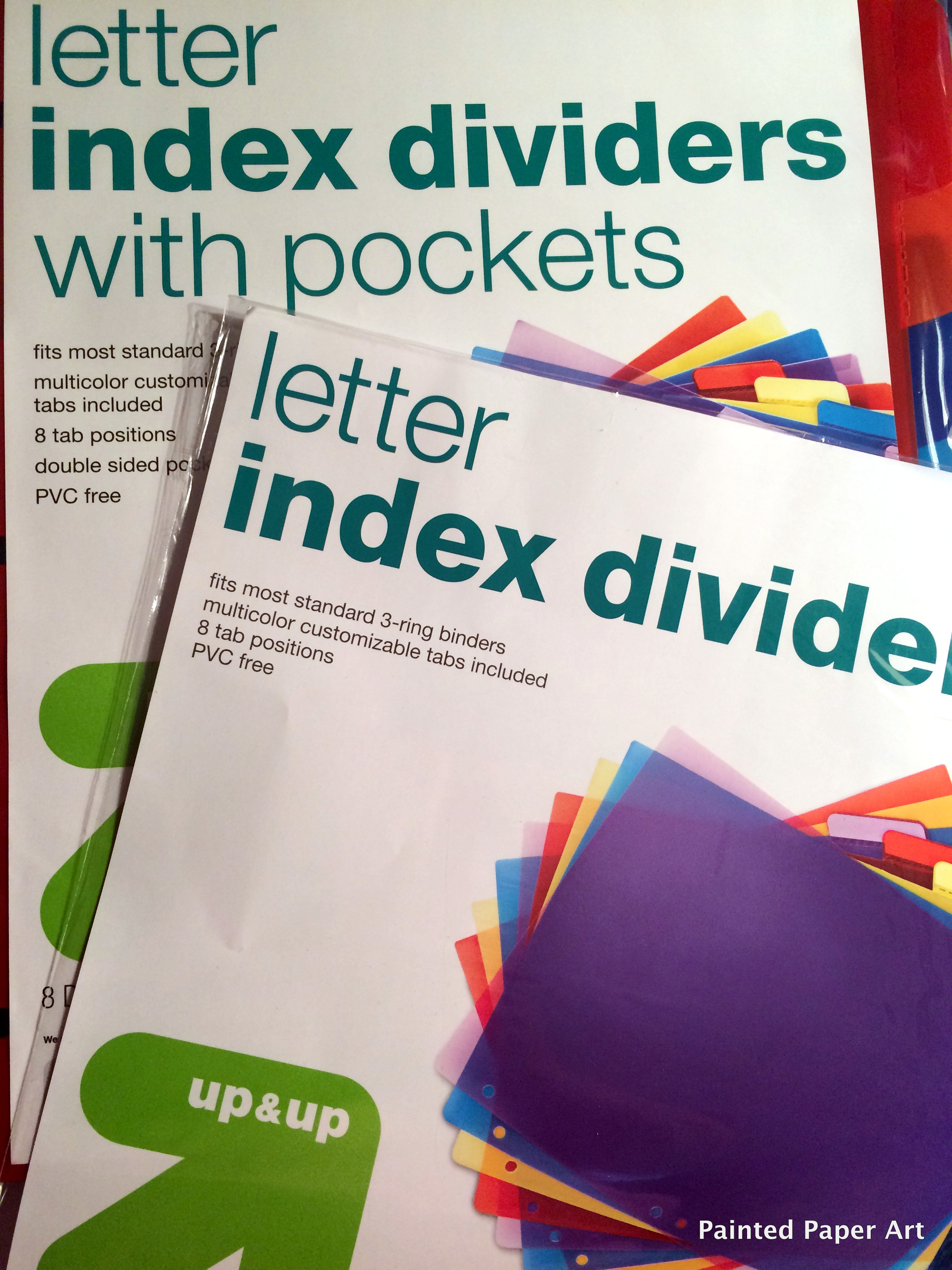
I have experienced through my years as an Art Teacher that budgets are small and time is valuable. I purposely chose a black and white layout to keep your printing costs down. PLUS, knowing how creative you are, I considered how you would want to decorate and personalize the Art Teachers Planner your way!
Only the Planner Covers are in color.
Here are your cover choices:
Light as a Feather ~ Our Most Popular
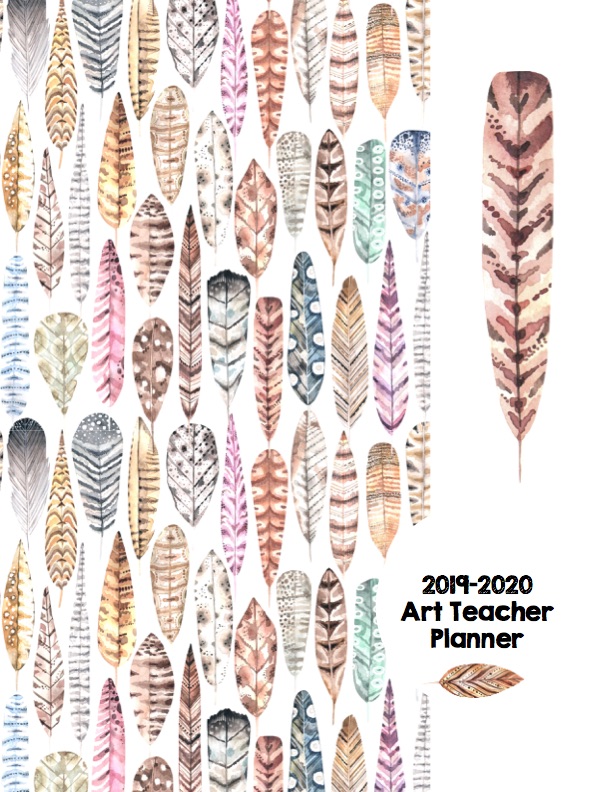
MOD Squad -Black

MOD Squad -Pink

Pink Confetti
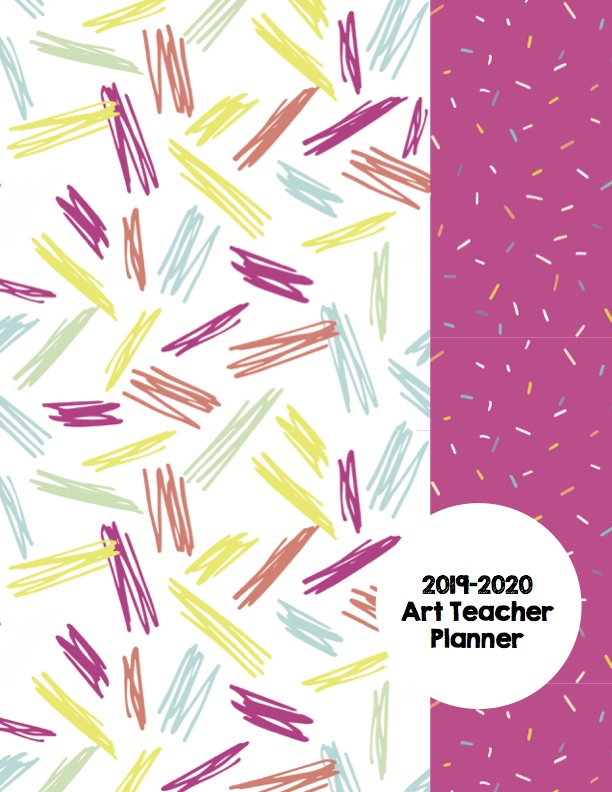
Palm Springs

Gold Dust Stripe
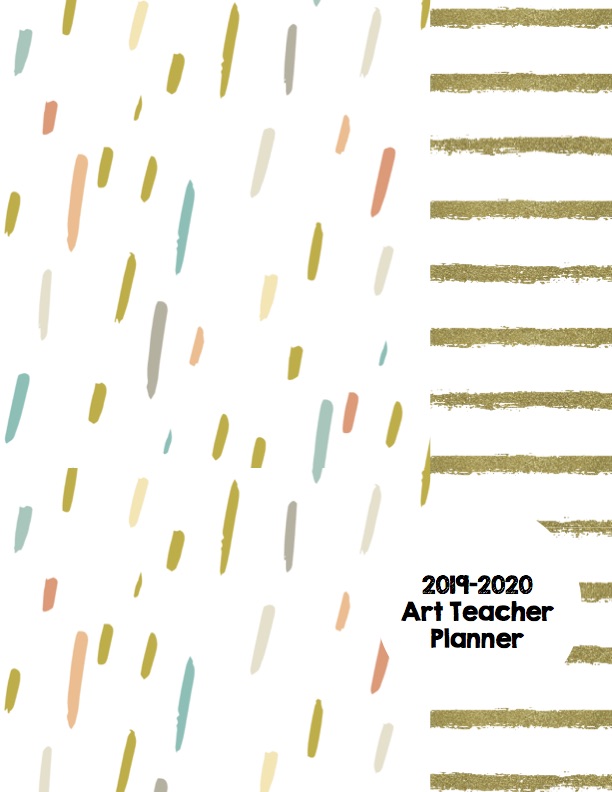
Birds of a Feather

Brushstrokes

Here is another preview to view everything included in the planner.
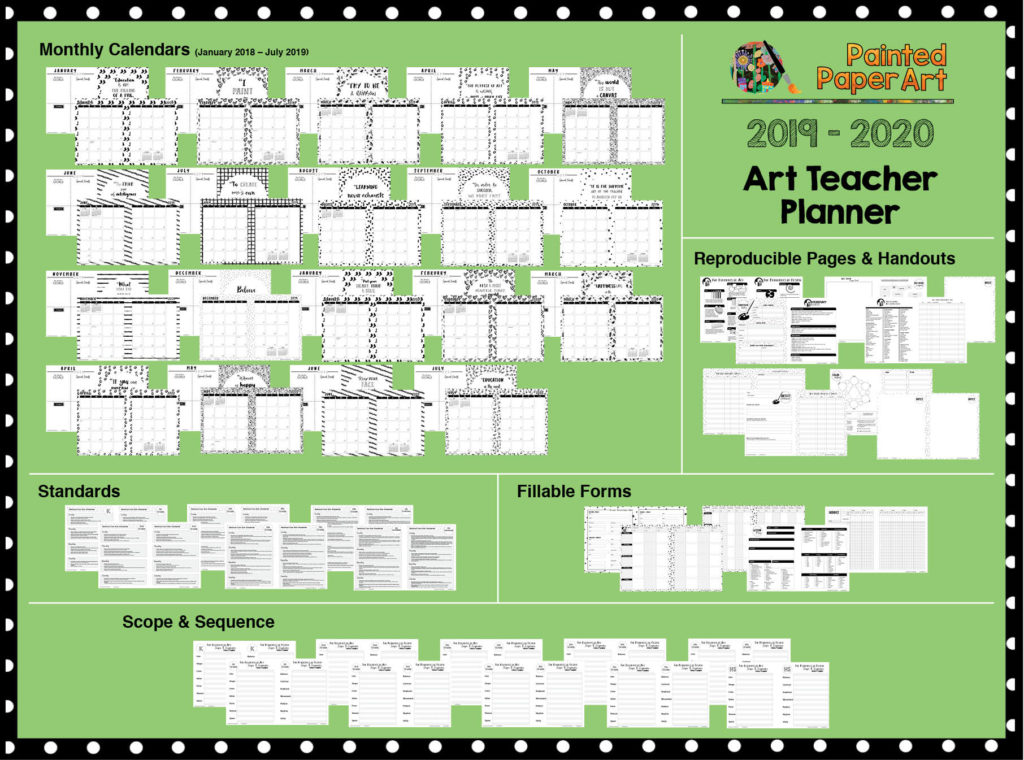
I have spent so much time and thought in this project and hope it alleviates much stress and keeps you organized for your teaching year.
Check out this video for more info.
The Art Teacher Planner is available
Here’s to Great New School Year!
&
Keep on Creating!
Laura
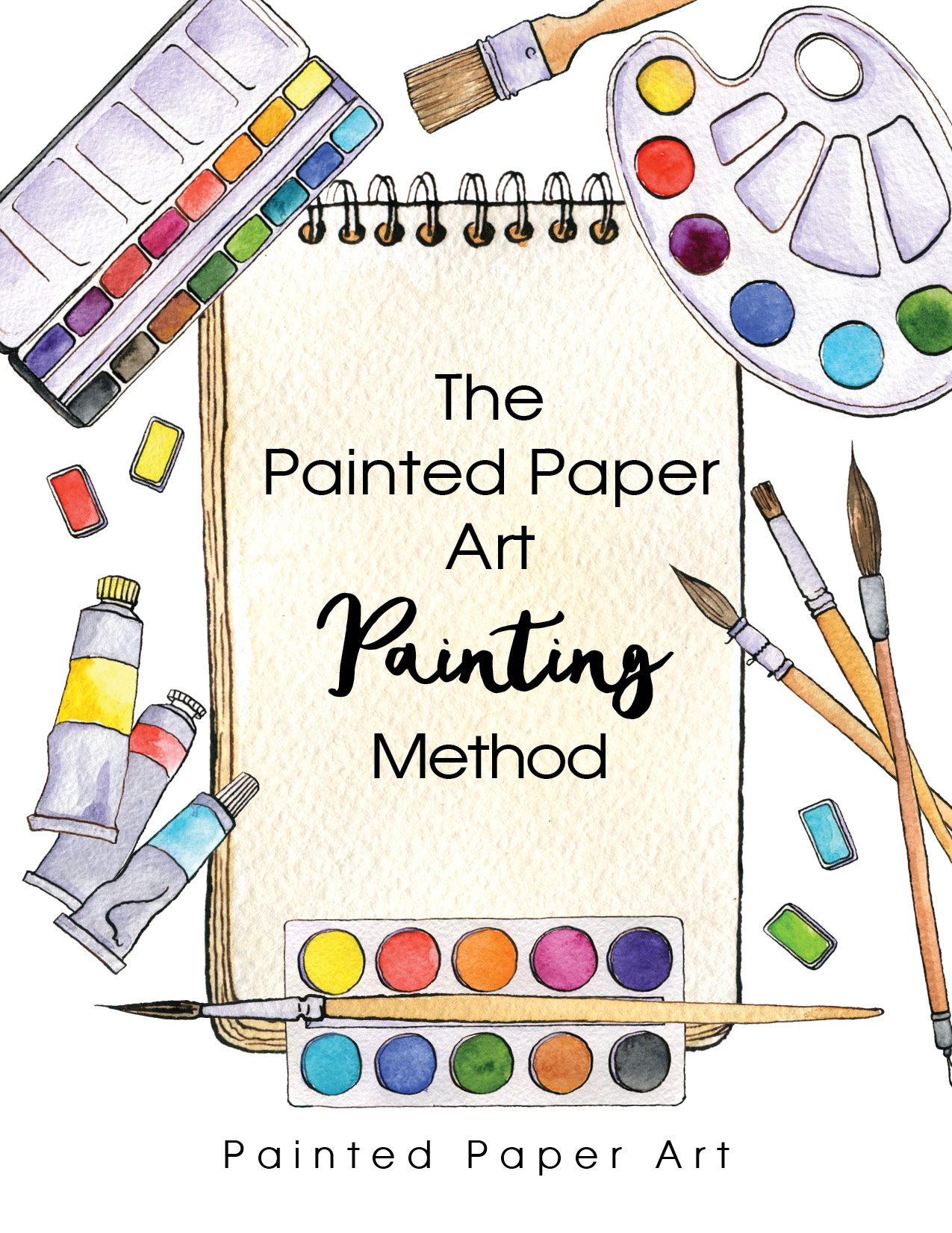
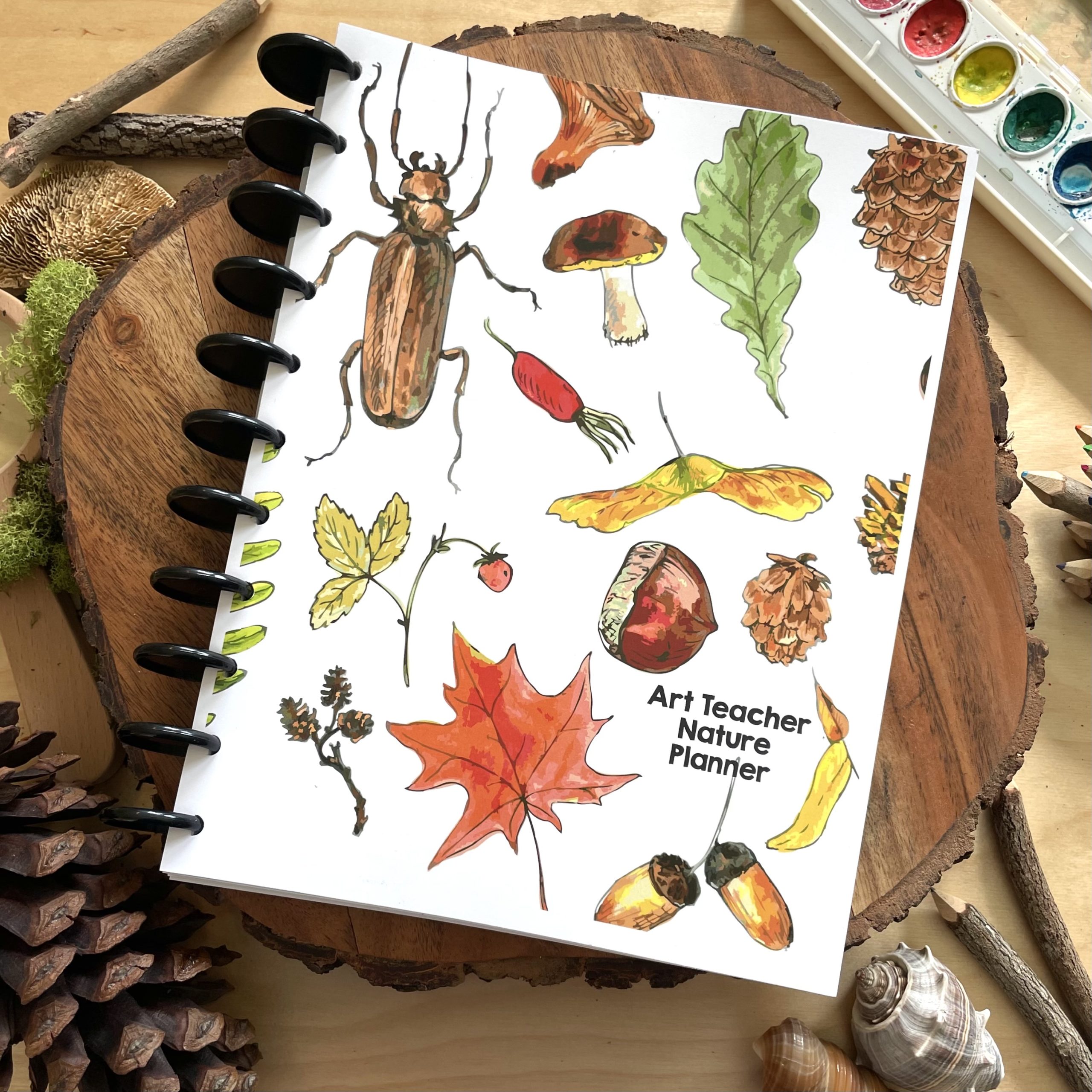
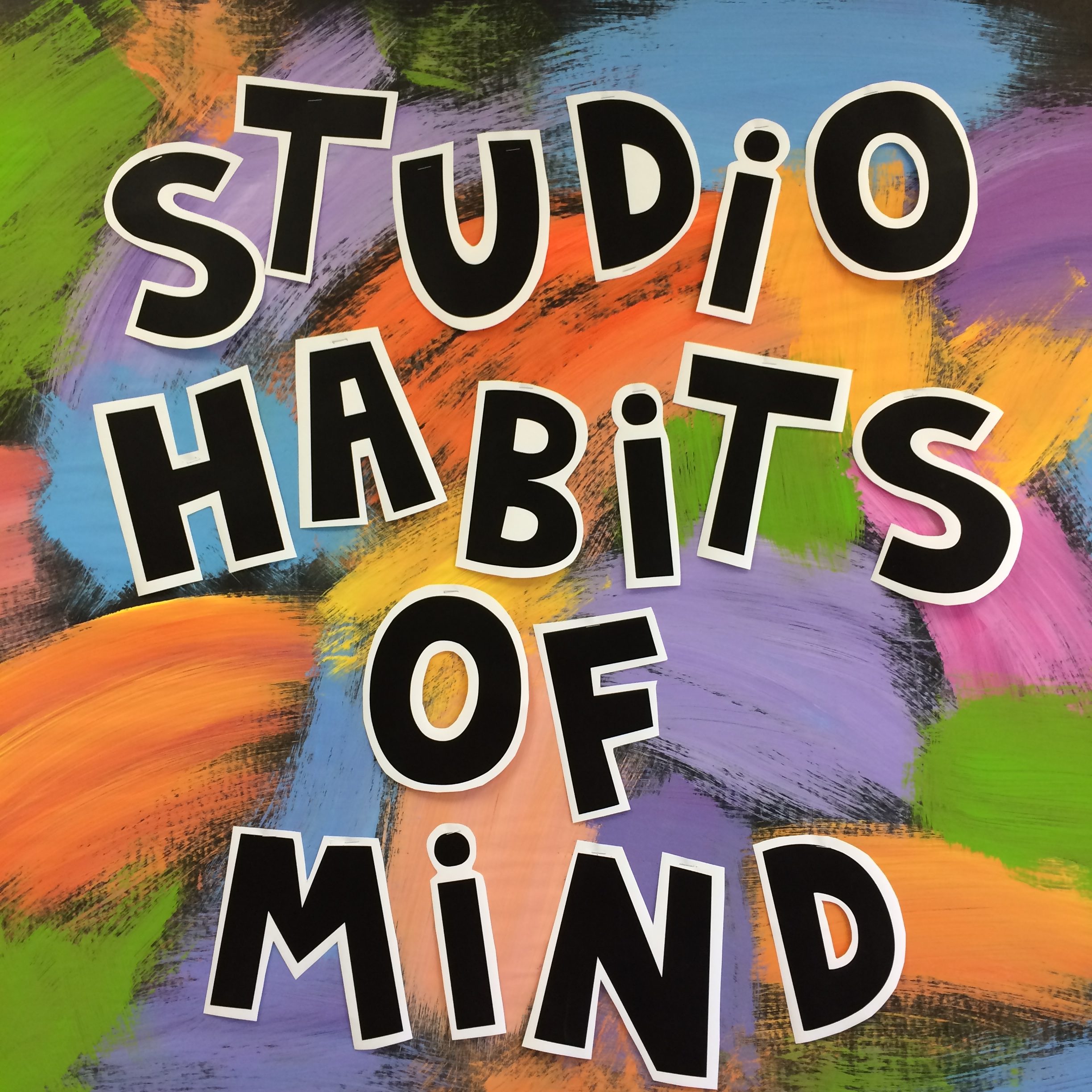
Incredible!!!
Thank you for this! Just bought mine.
Would love to purchase this, but I have a eight period day & I really need the eight squares in the planner, plus the date square to write notes. I know it’s probably a bit nit picky, but that’s what I’m used to.
We just created an weekly layout with 11 classes. Thanks for your feedback! 🙂
Congratulations! What an accomplishment! So excited to get my planner! All the Best to you this school year! -M3
Awwwww Thank-you! Aim high for a great year! 🙂
Are the planners editable? Meaning will I be able to open the class roster pages and type in the names of students on the computer?
Thanks for asking at this time the class grades are not editable.
Hi Laura!!
This planner looks Amazing!! ??
Does this planner come in 9 week sections? ( 4, Nine weeks for the school year.?)
-jenn
Hi Jenn, The planner is digital so you print out what you need then separate the sections how you want. I will be creating a video on how to assemble the planner. Stay tuned. 🙂
Is there a video for how to assemble the planner! Thanks
Hi Cassie! There is a video that shows the planner. The link is in the blog post towards the bottom of the post. Basically the planner is set to print, the pages are back to back just like a preprinted planner comes. If your printer does not have that ability than the pages will come out single sided. Just punch the 3 ring holes in and it is ready to go. Let me know if you have any questions. Hope your are having a terrific school year. 🙂
I only use google docs, sheets etc. Is this workable in google sheets?
Hi, Kim,
Not sure, this this is a PDF. We recommended using the FREE Adobe Reader for accessing and printing. 🙂
I love it! Quick, question…were there supposed to be repeated words for the media as it is for the elements and principles? In Texas, we have different State objectives, do you plan on tailoring these in the future to our state standards? These are awesome, keep up the great work!
Karen, so glad you like the planner. As of now I am keeping the planner based off the National Standards so it is more compatible for all states. We are adding more handouts and visuals for the upcoming year. Stay tuned.
Laura,
Are the lesson plan pages editable using Word, Google Doc or Pages? Or does one ‘handwrite’ the plans in??
Hi Jean, It is a PDF so you just need Adobe Acrobat Reader, which is free, to be able to type in your data. I know some teachers like to hand write in their lessons so I know many who are printing the lesson plan sheets and writing the lessons in. You can do it either way. It is made so you can organize it any way you would like. 🙂
Laura,
This is such an accomplishment. I have always said I would try to create my own but never have gotten around to it. Kudos to you! I was wondering if you have a version for high school? Also if you have one with the High school National Standards? Thank you so much for being a rock star in creating this
Aww thank-you for the lovely comment. Yes, I really put a lot of time into this planner. I was so tired of art teachers not having items geared for us! At this time, I do not a version for high school but will definitely look into creating one. xox ~Laura
If the lesson exceeds the space on the page will the box expand to accommodate. Also we have more things to include on our plans, is it possible to edit and create a new box or two for additional items?
Hi Veronica, Yes, the boxes expand as you type more information. When used in Adobe Acrobat Reader, a scroll bar will appear to the right. At this time you can not edit or add new boxes to the layout. You might want to consider using the single lesson plan if you have additional information to add to a specific lesson. If you need more spaces consider using the 10 space layout instead of the 7 space layout. Also, I purchased small stickers from Michaels to apply to my planner for special days or important events. 🙂 Have a great school year!
I am having trouble saving a lesson plan. It saves the entire document. Can you email me directly so I can figure out what I’m doing wrong?
Hey Laura! Great resources! I have a weird question! In the photo of the binder – what are those tempra cake looking paint circle things that snap together? I must know! Abby
Hi Abby! Those are connector set of tempera cakes from Faber-Castell. They are so fun to use! 🙂
Hello Laura! How did you print out the color coded labels? Or did you purchase them somewhere? I purchased the planner and then bought the index dividers at target. I’m having trouble finding colored labels for the dividers.
Hi Claire, I purchased those color coded labels at Target during back to school. I have seen color coded dividers with inserts I believe at Office Max. I then printed clear labels and put them on top. Happy New Year! 🙂
Thanks! I’d love to have the option to purchase just the monthy calendar.
Hi at this time the calendar is not sold separately. Thanks for asking.
Do you have some of these things available to purchase separately?
Hi, Myda Great question! No, At this time we have not separated it to be sold separately, it might be possible in the future. What part of the planner are you interested in purchasing? ~Laura 🙂
Hi! I absolutely love that I found your planner! This saved me so much time and money trying to design and customize my own, and you have a similar organizational approach as me so it will work perfectly!
I am however, desperately trying to find the adhesive file tabs labels as pictured in your example and I cannot find them anywhere online, or at any stores I have visited. (similar to above comment from Claire). Could you tell me what brand they were or what they may be called exactly to help my internet search?
Thanks!!!
Awww Thank you for the lovely feedback. I purchased those labels at Target. I just saw them this past week. Have a terrific school year! 🙂
Are the pages editable?
They are not editable, but are fillable. It is very easy, just type in any highlighted box and save. I use the 7 class lesson plan format then reopen it the next week. So much easier than having to write out all my lesson plans every week. 🙂
I have tried to get help with password and the to reregister. It is continually kicking me off. Or it did nothing
Hi Kim,
Try opening a new account. If you are using the same email reach out to TPT and they will help you reset your password.
Laura 🙂
Hi! I purchased your planner and I am trying to use the fill-in PDF lesson planner. How to I save it so that when my admin reads it, they can scroll through the objectives and procedures? When I save it as a PDF, it doesn’t allow scrolling to see everything I have typed. Thanks so much in advance for your help!
Hi Jocelyn, Make sure you are using Adobe Reader to save your lesson plans. I tried two different ways of sending my weekly lesson plans and they both worked fine with the hidden words available to be seen when you used the scrolling bar. The first method of sending the saved PDF was thru Adobe Reader’s Menu bar. In the Menu bar find the FILE then drop down to send file. Then hit send
and follow the directions. The other method to send was thru my email. I attached the PDF and sent it. The recipient was able to open and scroll thru the daily boxes, using the scroll bar. Again, make sure you are using the free ADOBE READER program. Happy Planning! Have a Great School Year! ~Laura 🙂
Fantastic work, Laura! Any planner for 2019. I usually purchase mine at https://calendars.com.au/, but one from you might be a good one to purchase for next year.
Love the wonderful organization in this planner. I’ve been searching a long time to find one with as much detail as yours. Any chance you will have one for an Art teacher K-5 for 2020-21? Thank you.
This planner has everything for k-5. 🙂 Laura
Hi, I like the planner with the student list much more available space! Curious if you have made extra layouts or sheets with a year at a glance?
My visual brain plans better with seeing “month/box” in a whole year view of the upcoming events/exhibitions/art shows.
Yes, We are adding some additional pages. We can add that to our planner. 🙂